This is the user interface of the converter application:
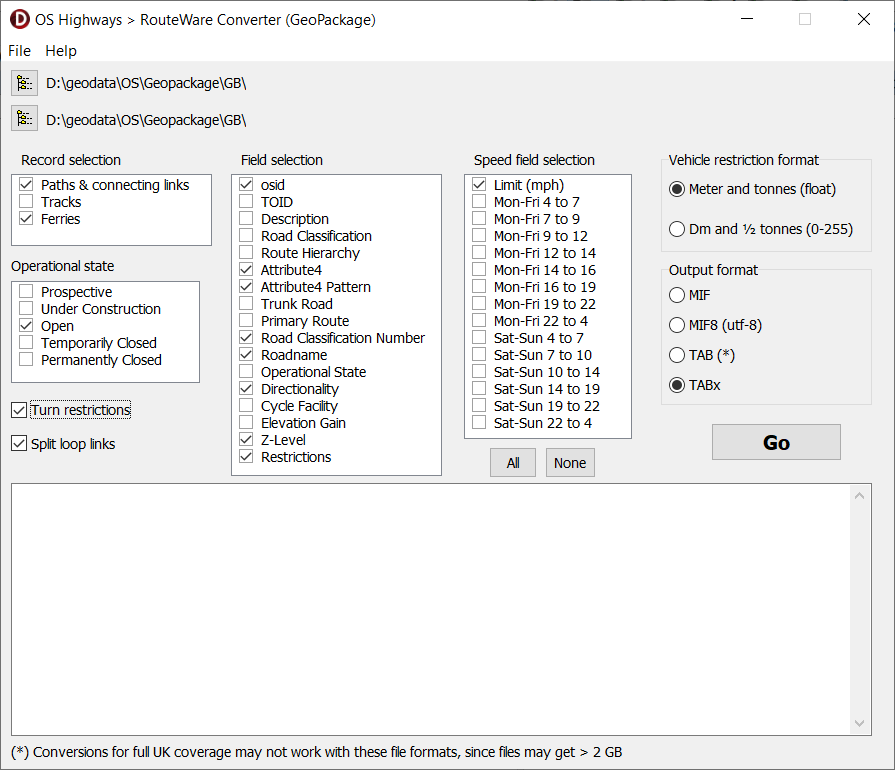
You should point to the folder with your input files and also where you want the output to be stored.
Input files:
trn_ntwk_roadlink.gpkg (mandatory)
trn_ntwk_connectinglink.gpkg
trn_ntwk_pathlink.gpkg
trn_ntwk_ferrylink.gpkg
trn_rami_averageandindicativespeed.gpkg
trn_rami_restriction.gpkg
There are several options in terms of which records should be included in the output:
Roadlinks are mandatory, but the rest can be chosen freely: Ferries, paths and tracks.
Loop links should be split to be used with RW Net 4, RouteFinder 5-6, RW Studio and FleetEngine.
When they are split, the osid gets appended with "_x", where x = 1, 2 etc.
Field selection:
You can choose which of the many fields you want in the output.
By default a minimum is chosen, which are useful with our applications.
Directionality is stored as blank for both directions, F for forward only and R for reverse only.
Restrictions refer to maximum weight etc.
Elevation is in meters, total along the link.
Speed information
The field with speed limits is in mph.
The fields with average speeds is in km/h, but is converted to mph in the application.
It is the average of both directions which is output.
Output
•"Links" layer. It can be generated in one of several formats: MIF, MIF8, TAB or TABx.
Output - Turn restrictions
These gets generated in a file called turn.txt, which uses osid as a reference field.
The file format is supported by:
•RouteFinder 5-6 for MapInfo
•FleetEngine
•RW Studio 2
•RW Net 4.x