This method allows you to smooth the output when mode = vmIsochrone. Call it before calling Execute.
It is worth noting that the generated polygons do not get any more accurate, but may look more "visually" attractive on a map.
The number of nodes in the generated polygons will increase significantly, so use the function with care.
Recommendations:
•Call it with only 1 step. With >= 2 steps there is a risk of unwanted overlaps.
•Leave doughnut = false or you risk gaps between rings.
Example without and with settings (5,3,5):
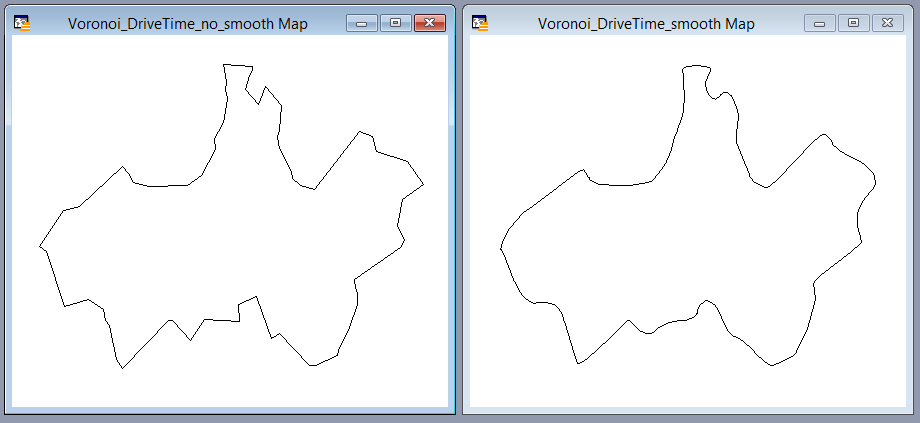
Parameters and valid values:
Passes (1..5) defines how smoothed the output gets. A typical value is 3-4.
Rounded (3..6) defines how close the output fits the original input. 3 means any sharp angles almost disappear, while 5-6 for instance maintains the original look closer.
Deviation (0..15) allows you to remove some of the added nodes again to keep the total number of nodes lower without changing the look of the generated polygon too much.
Deviation is expressed in degrees. 1 degree will remove very few nodes, while 4-5 degrees will be good for most applications.
(0,0,0) is default value and means no smoothing at all. Use it for resetting.
Syntax: SetSmoothing(passes, rounded, deviation: integer; coord: TCoordinateUnit);